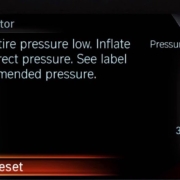Dedicated Track Brake Pads
On the advice of my instructor from my first track weekend at AMP I purchased a set of Hawk DTC-60 track only brake pads. Like everything track related, high performance track pads can be expensive. I found a set of Hawk DTC-60 track pads for the M2 on sale at TireRack. I swapped out my OEM pads for these before heading to Roebling Road Raceway for the Peachtree Chapter of the BMW CCA’s summer driving school.
Here is the YouTube video from Fatal Garage I used to help me with the install:
Like most YouTube how-to videos, it is never as easy as it looks!
Here are few things I need help with that the video didn’t cover:
- Pulling the pins out of the calipers was not easy and I used a pair of vice grips to help. It might be easier to use some PB Blaster or WD-40 before you try to pull the pins.
- My OEM pads didn’t exactly slide out and I had to really push and pull on them to move the piston back enough to get them out.
- The brake pad monitoring system cables on the back right and front left brakes doesn’t just pop off or snap back in without some help. I used a flat head screw driver to help pop these off and to help push them back into place on the track pads.
- The new thicker track pads didn’t just slide into the calipers. I was able to put my fingers inside the calipers to push the pistons in to open up the space for the new pads.
- The video doesn’t cover bedding in the new pads. I used this article from TireRack on how to bed in new brake pads once I got the track pads installed.
These pads are not intended for daily driving and tend to squeak. I put up with that annoyance for the few days between installing the pads and heading to the track. The Hawk DTC-60s have noticeably more bite than the OEM pads and performed great on the track. The challenge was getting used to how much pressure to apply to the brake pedal. When I wanted to lightly brake I just had to think about pushing on the pedal to get a little brake pressure.
After a weekend at the track, putting the OEM pads back on the M2 was much easier. I knew what I was doing and the components had all been cleaned so they went in and out smoothly.